Template Entities
Most entities are not unique - every block of grass shares most of the same components, every NPC of a given type, every item of a given type, etc. Template Entities allow you to create a template for a given type of entity.
Creating Types of Entities Using Templates
A template entity is an entity which specifies a set of component values to inherit as default
values by any entity which inherits the template. For example, a grass block template entity would
specify the Material and MaterialModifier components corresponding to a grass material; every
block of grass would then inherit this template and have the grass material by default.
When an entity inherits a template entity, it takes on the same component values as the template by default. If a component is specified for both the entity and its inherited template, the value assigned to the entity takes effect over the template value.
Defining Template Entities
Template entities can be defined using the integrated Template Entity Editor that is built
into the Sovereign Engine client. To open the editor, first log into the server as a player with
the Admin role, then press the Ins key. The Template Entity Editor should be displayed.
Creating and Modifying Block Template Entities
Block Template Entities are template entities which specify the properties of a block entity. They can be created and modified through the Template Entity Editor using the Blocks tab.
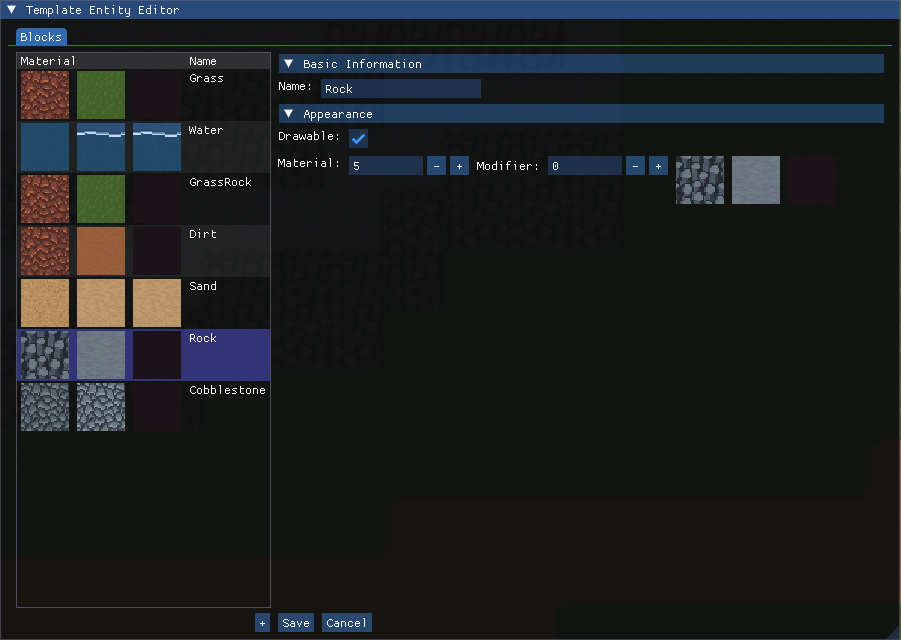
The left-hand side of the editor displays a list of all Block Template Entities known to the server. New Block Template Entities may be created by clicking the + button below the list; this will create a new Block Template Entity on the server with default values.
Block Template Entities may be opened for editing by clicking them in the left-hand list. The actively selected Block Template Entity is highlighted in the list, and its editable properties are displayed in drop-down categories to the right. The following components may be modified for a Block Template Entity:
Component |
Purpose |
Default Value |
|---|---|---|
Name |
Name for the Block Template Entity. Should be unique. |
(blank) |
Drawable |
Whether the block can be drawn. Usually true. |
Checked |
Material/Modifier |
Material and modifier for the block. |
Material 1/Modifier 0 |
Clicking the Save button at the bottom of the editor will send the updated values to the server, and the updated Block Template Entity will be sent to all connected clients. Clicking the Cancel button will revert any local changes; the selected Block Template Entity will then match the definition from the server.
Block Template Entities may not be deleted. This is by design to prevent blocks from referencing a template that no longer exists. If a template is no longer needed, the recommended best practice is to deprecate the template by changing its Name component to an appropriate value (e.g. Deprecated).